Getting Customers/Visitors Feedback
Know what people think about your product or service. Feedback from your visitors is the lifeblood of your website. Use these great resources to get feedback from your visotors:
Free to low-cost online survey design, implementation, and analysis.
Costs: Free for up to 10 questions in a survey and 100 responses
PollDaddy
Create stunning surveys, polls, and quizzes in minutes. Collect responses via your website, e-mail, iPad, Facebook, and Twitter.
Costs: Free, if you don’t mind a built-in link back to PollDaddy; $200/year to remove the link.
PollDaddy is owned by Automattic, the creators of WordPress therefore integration with WordPress-hosted and stand-alone blogs is extremely easy.
UserVoice integrates easy-to-use feedback, helpdesk, and knowledge base management tools in one platform
Costs: From free for a single site recording up to 500 votes up to $589/month for unlimited sites and 25,000 votes.
Screenshots & Video capturing Tools
Jing – Screenshot and video capture for Windows and Macs.
Costs: Free, or for $14.95 a year you can acquire Pro, which handles MPEG-4, one-button YouTube upload and brand-free videos.
Jing captures anything you see on your computer screen, as an image or short video, and lets you share it instantly. That’s a powerful tool in all sorts of situations when you want to communicate with one or many other people quickly, informally, and simply.
Creating Short Video Tutorials
Screenr | Instant screencasts: Just click record. Screenr’s web-based screen recorder makes it a breeze to create and share your screencasts around the web. Screenr make the process of recording short screencasts as easy as it can possibly be.
Screenr, which launched in 2009, is a Twitter-integrated screencast recording and hosting site. The advantage over other hosts, such as YouTube, is that no screencast software is required; itʼs built in. You only need to log in, press record, and Screenr will do the rest! Note that videos are, at the time of writing, limited to five minutes in length.
Testing your site
Browsershots
Takes screenshots of how your site renders in different browsers.
Costs: Free, if you can handle the ads and the wait; $29.95/month for ad-free and fast.
BrowserMob
BrowserMob is a new on-demand, low-cost load testing service that uses real web browsers. BrowserMob lets you set up Selenium test scripts to record the interactions you want to scale out and they can be as simple or as complex as you wish to make them.
Why use BrowserMob: Would you rather find out now that your web app can’t handle 3,000 users without crumbling or wait until after you launch and have 3,000 users? How about that new build with all the new functionality? What happens to your customers when it starts seeing significant traffic? BrowserMob is much better than simple http traffic testing, and it’s much cheaper than non-AWS-powered testing services.
UserTesting – Structured usability testing at low price.
Usability testing has never been easier. UserTesting.com’s online usability testing is the fastest, cheapest way to find out why visitors leave your website.
uTest – Crowd-sourced functional testing.
uTest is the world’s largest marketplace for software testing services – 80000+ QA professionals from more than 190 countries.
Cost: Variable, but $1,500 or so is a good rough estimate.
uTest offers you lower cost per detected bug and a constant new mix of people available to test with fresh eyes and speed. you can start a test cycle late Friday and have it done by Monday
Generate Sample Content for your Site
Tuna Ipsum – A Fishier Lorem Ipsum Generator – generates sample lorem ipsum text for your site
Image Editing
Picasa is an image organizer and image viewer for organizing and editing digital photos plus an integrated photo sharing website by Google. Picasa, is extremely well equipped to handle most of the tasks that you are likely to encounter as you manage images for your web site. Download a copy from the Picasa web site, and soon you will be using this program to crop, rotate, add special effects to, and catalogue the images stored on your computer.
X-Icon Editor – Create high resolution icons from your own browser. X-Icon Editor help you generating one high resolution icon (.ICO file), which embed up to 4 different resolutions: 64×64, 32×32, 24×24 and 16×16 pixels.

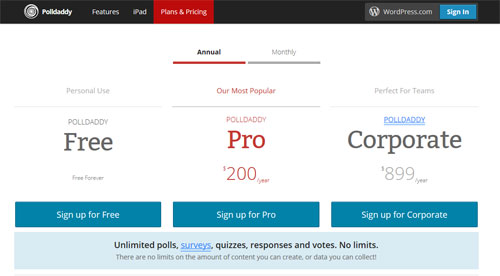
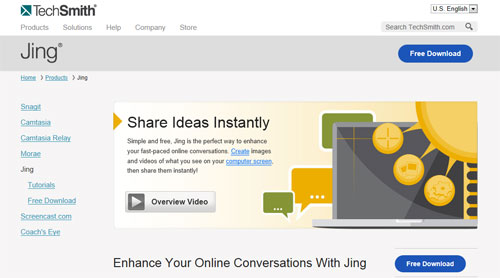
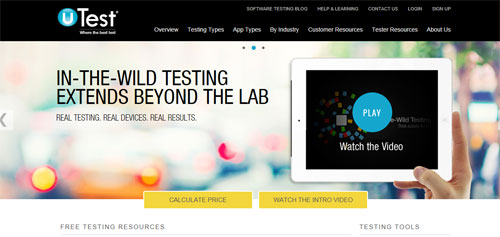
Please comment with your real name using good manners.