Install Git for Window from https://git-for-windows.github.io
When installing select below options:
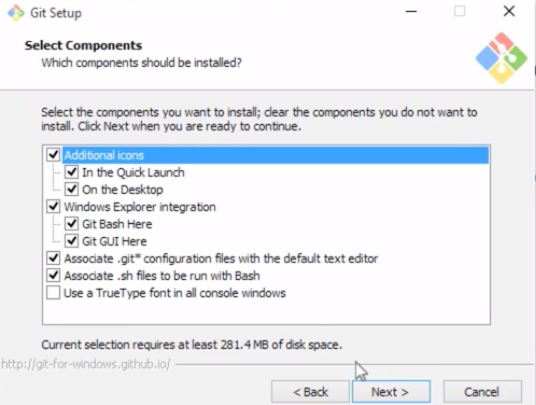
Below setting will allow you to have Git Bash as well as integration with windows command prompt.
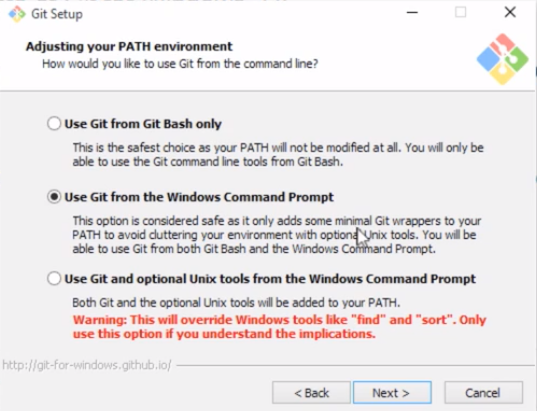
Choose line endings that you prefer (It can be changed later too, if required.)
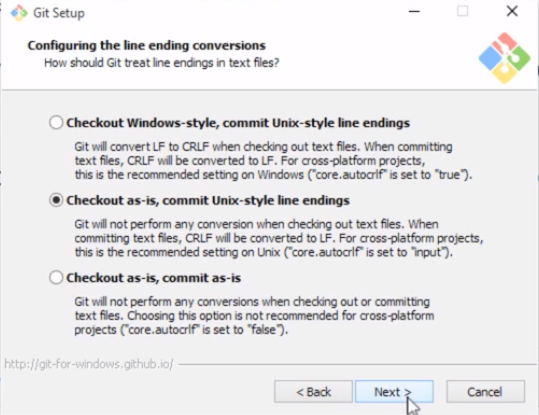
Select Minimal Terminal Emulator that runs the Bash Shell environment. MinTTY is a free and open source terminal emulator for Cygwin, the Unix-like environment for Windows. Mintty works on all Windows versions from Windows 2000 onwards.
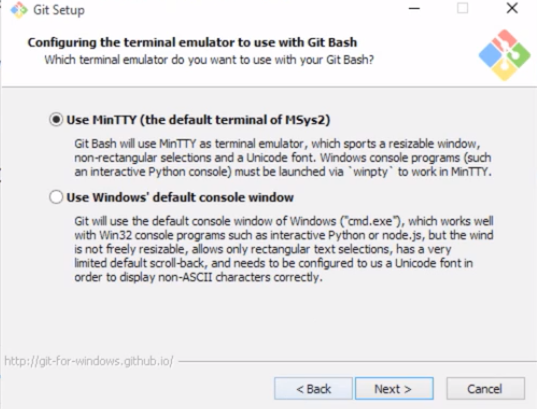
Leave below option un-selected.
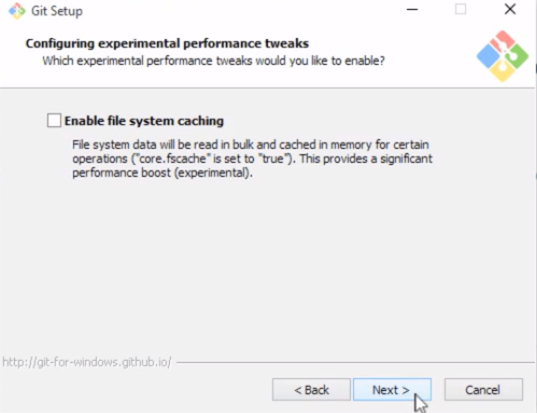
Once the installation is done successfully, you can verify installation as below:
git version -> This command checks if git is installed successfully
exit -> Exit using this command
clear -> Clear the screen using this command
Which bash ->This command will tell where bash is installed.
Please comment with your real name using good manners.